Memset's VPN provides a high-performance, encrypted link between your office or remote location and Memset's data centre. You might think that you don’t need a VPN because you’ve already got an SSL certificate for your website. However, there are still plenty of obsolete, non-encrypted protocols in common use that will compromise your carefully managed security policies. Once all of your sensitive traffic is encrypted in a Memset VPN you can be sure that it is secure as it crosses the public internet.
All the knowledge that we have gained from acquiring government security accreditation has gone into Memset VPNs so you can enjoy the benefits. You can easily configure your Memset VPN through the Memset Control Panel and will deploy automatically.
VPN
Per endpoint*
- Bandwidth Included
-
200Mbps burst,
50:1 contention - Pre-requirement
-
Memset VLAN
(£10.30/mo)
*An endpoint is described as a single office location on the customer’s premises
-
How does the VPN work?
The VPN utilises a suite of protocols known collectively as IPsec (Internet Protocol Security). By using this suite of protocols and a set of parameters configured on both the Memset VPN appliance and your IPsec endpoint, traffic passing between the endpoints is encrypted and authenticated.
Unlike other security protocols (such as Transport Layer Security), IPsec encrypts at the Internet layer of the Internet Protocol Suite. Due to this, it doesn’t matter what transport (TCP or UDP) or port is used when making connections to your Memset infrastructure, you can be assured that it will be encrypted and origin-authenticated.
The diagram below provides a high-level view of a setup using the VPN
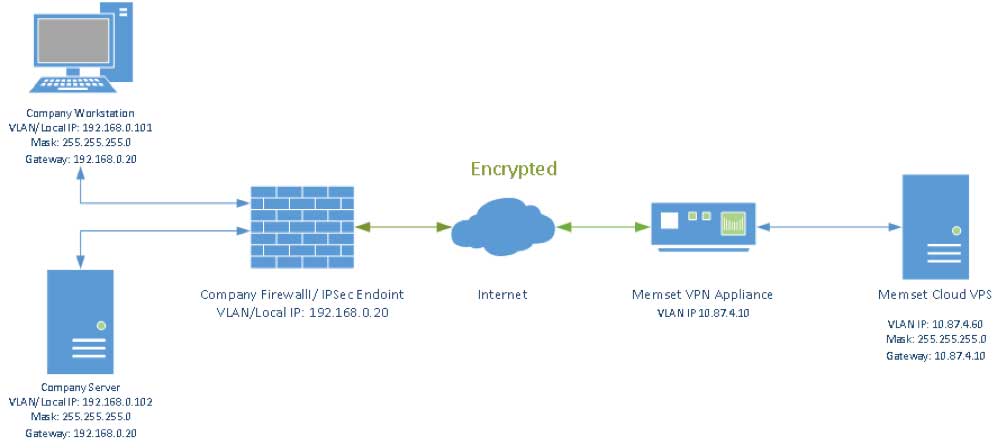
-
What authentication methods are supported?
Our VPN appliance supports PSKs (Pre-Shared Keys) and IKEv2 for key exchange (phase 1). If you have other requirements, such as certificates, please contact us and we’ll be happy to assist you.
-
How do I configure a VPN appliance?
Once your VPN has been deployed, you will have access to management tools in the Memset control panel to configure all IPsec parameters, and the ability to reload configuration whenever you need.
There is more information on how to manage your VPN through the Control Panel in our documentation pages.
-
What else do I need?
You will require a firewall or dedicated VPN appliance on your end that supports IPsec, as well as a Memset VLAN (£10.30 / mo) to connect your appliance and your other Memset infrastructure.
-
What does the VPN connect?
Our VPN is designed to connect between Memset infrastructure and a router, firewall or other VPN appliance. Our VPN is not suitable for connecting to an individual computer / laptop, please contact our sales team if this what you are looking for.
-
Can you manage my VPN?
Yes, we can manage your VPN appliance, please contact our technical sales team if this is of interest. Alternatively you can raise a support ticket which will be charged for depending on your current support level with Memset.
What next?
You can set up a VPN on your Memset infrastructure in a few clicks or you can book a call with a technical expert.




