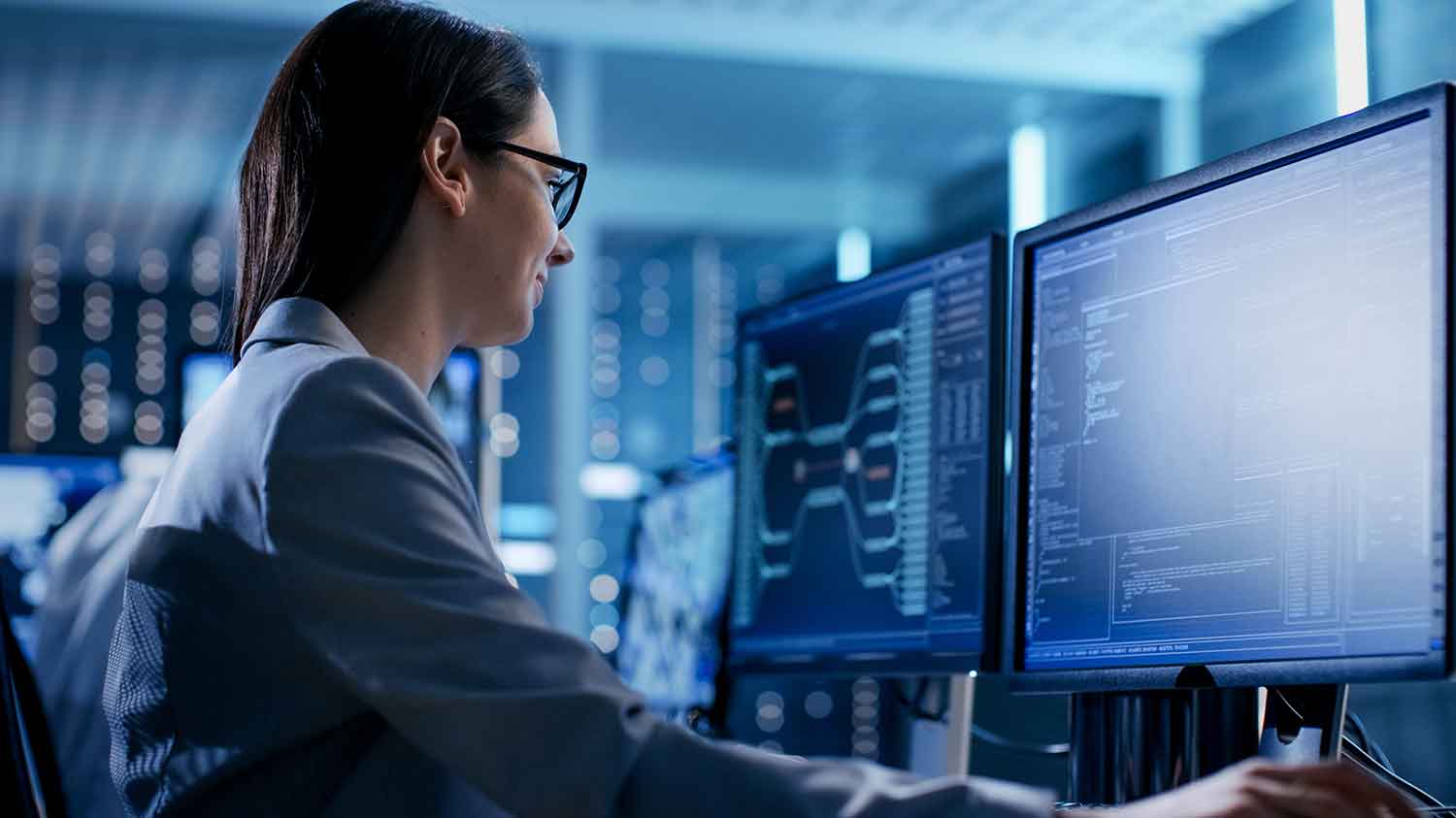If you rent a Windows Miniserver from us, you’re more than likely to be using our R1Soft-powered backup system. Utilising R1Soft’s CDP architecture allows us to take a complete copy of your Miniserver’s filesystem, from which you can restore any files or directories that you may need. The R1Soft CDP interface provides an easy way of restoring a select group of files quickly and easily. It can also be used to perform a “bare metal” restore of the entire server if you need to.
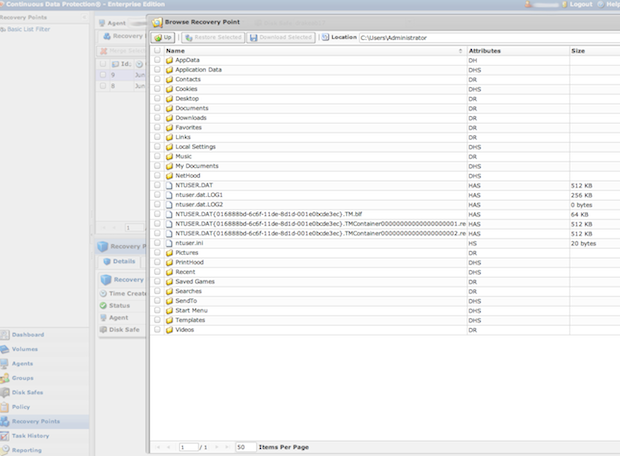
Restoring files from R1Soft CDP v4
However, performing a bare metal restore of a Miniserver requires a fair amount of intervention from the Ops team as we have to manually prepare a special Miniserver image that has to be configured to use the R1Soft restore agent. If you do not have Memset Managed Support, this could mean that if you need to restore a good known configuration of your Miniserver outside of office hours, you may be waiting until the following morning (or, if it’s a weekend, the following Monday).
A more practical solution would be to use Miniserver Snapshots. These use our MemstoreTM service to take complete live snapshots of your Miniserver as and when you need them (providing you have a suitable MemstoreTM plan enabled within your Memset account). You can take a snapshot at any time by logging into your Memset.com account control panel, navigating to the management page of the Miniserver you want to use, and then clicking on Server Snapshots and Re-Imaging).
Snapshots are practically the same as a bare metal restore in that the Miniserver’s current state is captured and stored as a series of files within your MemstoreTM account (which you’re free to download and do with these images as you please). You can then either restore the Miniserver to a current point in time (if you deploy a bad configuration that stops the server from functioning, for example) or even use that snapshot as a method of cloning the same configuration to new Miniservers.
While we do not directly support scheduled snapshots from within our control panel, our API does allow for this. So it's quite possible to develop your own scheduling system that will take regular snapshots of your Windows Miniserver.
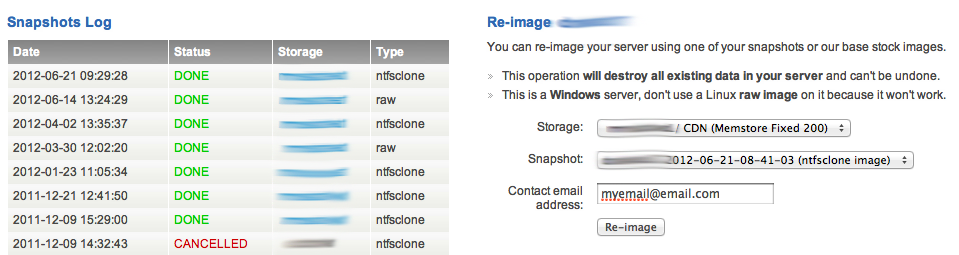 Restoring a Miniserver Snapshot
Restoring a Miniserver Snapshot
Consequently, you could mix our R1Soft backups with Miniserver Snapshots to create a hybrid backup solution. When setting up a new Windows server, configure as required, and then take a snapshot (snapshots work while the server is still running, so no need for any downtime). Any subsequent data will be taken by CDP. If disaster strikes, you can perform a Miniserver snapshot re-image to get the server back up and running with a working configuration, then restore the data from CDP to complete the set-up.
This means that you can perform your own restores without any intervention from the Ops team - at any time, day or night. It also means that you can download your own server image (and data) and keep a copy offline.
One of the major advantages of this method is that you know that the image that you take is a good one. It’s very difficult to ascertain with a bare metal restore whether the entire image you’re restoring is corrupt; unfortunately, I’ve seen instances where a bare metal restore that’s taken 3 hours has resulted in a non-bootable server.
If you have any queries about how this system works or would like further information, please do not hesitate to drop the Ops team an email at support@memset.com.